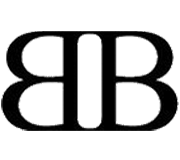4 Very Useful WordPress Plugins That You Probably Didn’t Know Existed

WordPress plugins have made our lives so, so much easier. In fact, there are already nearly 25,000 plugins developed.
And there are plenty of articles all over the internet featuring the most popular and the most known WordPress plugins that will turn your website into a powerful CMS, blog, forum, etc.
I am here to show you four lesser known plugins that are very useful.
1. Faster Image Insert
Basically this plugin moves the whole media manager over to your post or page editing interface. It is a really useful plugin mainly because you do not have to open an extra window anymore, just add an image to your content.
It is right there, below your text editor or you can drag it anywhere you want. Also, another feature I totally love is multi editing. Here is a great tutorial for you.
Download Faster Image Insert Plugin Here
2. Plugins Garbage Collector
Now, this plugin can actually make your website faster. It increases your website’s loading speed by cleaning up the database of your website.
The official description of this plugin says: “It scans your WordPress database and shows what various things old plugins (which were deactivated or uninstalled) left in it. Cleanup is available.” How does it do it?
Well, this plugin scans the whole database of your WordPress site. And then it shows all the tables from that database to you. It looks just like this screenshot below.

As you can see, there is a lot of green and a lot of red. Mainly you should worry about those red records. As they show you any tables left behind after uninstalling a plugin. Some plugins delete every data and clean up when you delete them. But some do not. So this plugin will solve it for you. Feel free to download it here.
3. Video Thumbnails
Some time ago I was maintaining a video based WordPress site for one of my clients. They were paying for a fast and spacious server.
They used to embed and publish approximately 20 videos a day.
And the biggest and most time consuming headache they had was manually creating and attaching a thumbnail to their video posts.
I had no idea what to do about it until I found Video Thumbnails. So what does it do so good to deserve to be included in this list? Very simple…

“It simplifies the process of automatically displaying video thumbnails in your WordPress template.”
It supports all of these online players: YouTube, Vimeo, Blip.tv, Justin.tv, Dailymotion and Metacafe.
And also this plugin’s official description says that it will work without a problem with popular video embedding plugins as: Viper’s Video Quicktags, Simple Video Embedder, Vimeo Shortcode and WP YouTube Lyte.
I have to admit – I have not tried to use this plugin together with any of the ones mentioned above.
But for your peace of mind I can assure you that the plugin descriptions are usually reliable sources of information.
Something else I wanted to mention is that this plugin even has some features for advanced WordPress users who would love to customize their theme.
Just head over to Video Thumbnails Official WP page to find out more about it.
4. Search Meter
This plugin is a great weapon to improve your marketing strategy, customer service or in any other way please your visitors.

This plugin has been made to track what your readers really want, and let me tell you from my own experience, this plugin does it really well. Basically, when you head over to your WordPress Dashboard you will be shown exactly what your readers are searching for, when and how often.
Not only does it show you what terms they search for, it will even tell you if they find what they are looking for.
This kind of search statistics enables you to give your readers more of what they are already looking for and adjust your content accordingly if they are struggling to find what they are looking for.
Last Piece Of Advice
Whenever I am talking about WordPress plugins I always like to remind people that if overused, they can actually do more harm than good.
So please make sure you install only the most essential plugins, instead of any plugin you think will make your site better.
To find out what kind of harm can be done when you have too many plugins read this great article about it over at WP Beginner.
Do you know any useful, yet little known plugin worth mentioning here?
- Login om te reageren