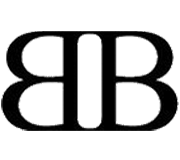The Complete Guide to Starting a Graphic and Web Design Business From Home

Have you been toying with the idea of how to start a graphic design business? Do you currently own your own design business but would like to expand your business and take it to a new level? Design Business Secrets Exposed by Gino Orlandi of Web Design Dispatch covers everything you need to know about setting up, marketing, and running a successful home-based graphic and web design business that will finally give you the perfect combination of freedom, comfort, and stability you are looking for. Below, is the first chapter Getting Started With Working From Home that will guide you through the first steps that you will need to take to take the plunge into starting your own home-based business. For a limited time, you can purchase this eBook for 25% off using the coupon code colorburned.
Foreward
Most of us would love to win the lottery and spend all of our time in the comfort of our homes doing the things we most enjoy. Sadly, most of us need to work in order to pay our bills. Those of us trapped in the daily grind can’t help but notice that working involves a wide variety of truly unpleasant aspects!
Social conditions can turn any office situation into a daytime drama. Ignorant bosses yell at us about things they don’t understand and then ask us to work late covering up for their own mistakes. Co-workers can be annoying, interfering, unpleasant, arrogant, obnoxious, boring, leachy, time-bandits and gossipers, and difficult to work with – just to list a few possibilities.
Traveling to and from your job everyday is an inconvenience at best, and a nightmare at worst. Sadly, every single person in the world seems to be on the road at exactly the same time that you’re traveling to and from work – turning a 10-minute drive into 40 minutes of pure frustration.
Or worse, the only place where you can find affordable housing is two hours away from your office – condemning you to a life spent living in your car. An office job marries you to your vehicle and makes you dread those inevitable mornings when it’s time to feed the tank – AGAIN!
Yes, they pay you at your office job, but they don’t give you any credit for how much of your money is wasted on their special needs. Working in an office means paying lots of money each year for new office clothes. Most likely you have to “invest” in dry cleaning your fancywork-clothes, picking them up and planning what to wear every single day.
In short, there are so many annoying things about working – but there’s good news! Most of the annoying things about working are caused by working FOR SOMEONE ELSE! Working from home and being your own boss solves all of these problems! Never deal with an annoying co-worker again – you have the option to work alone or only to work with trusted colleagues. Never deal with an ignorant boss again!
You are your own boss – deciding which types of projects you accept and determining how and when you will complete them! Never set foot outside your house again! (Well – only if that’s what you want…) Or how about never setting an ALARM CLOCK again?
Are you ready to free yourself from drudgery and get out of the rut? Stop asking yourself questions like, “Is this what my life is really supposed to be about?” Transitioning into self employment is a big move, but it’s ABSOLUTELY worth it! If you’re dedicated to becoming your own boss and working from home as a designer, your life WILL change for the BETTER!
Getting Started With Working From Home
1. Identifying Your Target Audience & Niche
Before you can successfully launch yourself into working from home, you need to establish the framework for your business. Your first step is to identify your target audience. Why? Well, as you set up your business, so many of the decisions that you need to make are dependent on the type of client that you want to attract!
Your Target Audience
Are you going to accept businesses and clients of all sizes? Large or small – each end of this spectrum has its own pros and cons. Are small clients the best choice for you? The disadvantage of this choice is that smaller businesses generally have smaller budgets. They may not be able to afford as much as larger corporations and the projects themselves are likely to be on a smaller scale. However, as an advantage, this will make them more manageable.
Working on smaller projects will mean that you need to have a larger number of clients in order to meet your income needs, but there are some silver linings. Smaller clients with smaller projects make it easier for you to work alone, meaning you won’t need to collaborate or divide the income with your assistants. It also allows you to preserve more of your independence – you are more able to pick and choose the clients and jobs that you enjoy the most, rather than being asked to devote all of your time and attention to a larger client.
If you prefer the relative security and simplicity of larger projects, you may relish working with larger clients. Larger companies or corporations often have large-scale needs – resulting in more work and more pay for you! On the downside, larger clients can be more demanding. This introduces the possibility that the workload is too large for you to manage alone, and you may need to delegate work to additional freelancers. Take some time and consider whether this appeals to you.
There is also a possibility that you may feel that a large corporation takes the place of your boss – essentially “owning” you, and negating some of the benefits of being self-employed. Another downside may be the risk of having “all your eggs in one basket” if your income depends mostly on the relationship with a single client. Still, with great risk comes great reward! If a single large client can satisfy all your financial needs, the benefits will greatly outweigh any inconveniences! In the end, your preferences should dictate your target audience. Once you’ve identified your target audience, learn as much as possible about these businesses or organizations. Research your future clients – know who they are, what they are doing, and why they are doing it!
Your Niche
Do you plan to target a specific group or niche? This is an excellent consideration for several reasons. Targeting a niche will give you a strong advantage. If you are closely tied to the inner workings of a specific industry, it will help you win new clients quickly and easily. Current clients will recommend your work to colleagues and affiliates.
Your inside knowledge will help you locate new contacts, projects, and clients through word of mouth, trade magazines, or conferences. You’ll know how to specifically tailor your proposals toward businesses in your area of expertise. It will be easy for you to understand their needs and prove that you’re adept at performing the type of work that they require.
An added benefit of selecting a niche is that it can give you the opportunity to combine your designing with a second interest or aptitude. Your design skills can be applied to nearly any field or industry, including: bands and music, art, fashion, restaurants, travel, automobiles, geographic preferences, environmental issues, politics, and charitable causes – there’s almost no end to the possibilities for specialization! Not only can it give you a chance to work within afield that you particularly enjoy, but specialization also makes you more competitive. It assists in your search engine optimization efforts (discussed in later chapters) and gives you an edge over your rivals.
If you are going to create designs and websites for a niche, be sure you know what’s commonly included in these types of projects. For example, if you choose a music niche, band soften want to have galleries, a blog, links to social profiles, and want to sell merchandise and music on their sites.
- Research current design styles and trends that relate to your niche. See what other designers are creating.
- Always keep your niche in mind. Make sure the copy and design of your portfolio, business website, your brand identity, marketing materials, and marketing message reflect and appeal to this group.
- Your niche can also affect your price range. For example, small bands will often have less money than large corporations. Understanding the typical budget in your niche will help you establish competitive prices for your services.
In the end, what niche you pick is up to you, or you can design for all niches! The possibilities are endless, but just keep in mind that specializing can be a great way to focus your efforts on becoming top-dog in an industry and allow you to easily make a name for yourself in today’s super competitive market.
Planning for Search Engine Optimization
If you plan on using search engine optimization (SEO) as a marketing method, it’s a good idea to begin planning for that aspect now. Your business niche, target audience, and keywords will be the foundation for important business decisions such as establishing your brand, determining your prices, gauging your competition, building your website, and creating your marketing plan. To begin, think about what search terms (or keywords) your target audience might be using to find designers. Use the Google Keyword Tool to search the keywords that seem to apply to you – the keywords for which you would like to rank. Ask yourself the following questions:
- Are there searches being done for the niche or industry in which you are interested? (e.g.: band website design, band posters, band logo design)
- Who ranks for the keywords that you want to target in the search engines?
- How hard would it be to beat them in the rankings?
- Can you compete with the quality of their work and pricing?
- How long have they been in business and how old is their website?
- These answers will give you valuable insight that you will use to compete in your field of specialization.
2. Freelancing vs. Starting a Business
One of the first decisions facing you as you embark on your venture into self-employment will be to choose whether to work as a freelancer or whether to start your own business. As with all of these decisions, there are positives and negatives to both ends of the spectrum. Understanding the differences between these situations will help you to determine which is closer to your own preferences. Where should you begin? Ask yourself the following questions as you determine whether to work freelance or to start a business:
- How much do you enjoy working with others?
- Do you dream of being “the boss” or just “your own boss?”
- How much do you value mobility and having a wide variety of options?
Freelancing
Take some time and consider your personal aspirations for the scale of your production. If you prefer to fly solo – doing projects single-handedly, partnering with other professionals only occasionally as projects necessitate – then you are probably a natural freelancer. As another simple starting point, freelancers tend to use their own name. If you are more suited to freelancing, this may feel like a natural decision for you. An interest in simplicity may indicate a preference toward this independent path.
Being a freelancer keeps you more mobile. Without need for a set office location, your options stay open. For example, you have the freedom to easily switch to becoming an in-house designer or running a larger home based business with employees. If you are a freelancer who chooses to work almost entirely alone, you avoid the chores of managing others – this can mean arranging and organizing schedules, training, resolving questions, negotiating and compromising, tracking payments to your collaborators, and it will complicate your tax situation. Again, if these tasks do not appeal to you, freelance may be your best choice.
Starting a Business
In comparison, establishing a true business could end up making you more money and put you in a management role. If you dream of having your work from home grow into a large-scale operation with a staff of employees, then a business is the obvious choice for you. Consider the following questions:
- Do you see yourself at the helm of your own company?
- Would you eventually like to have your own office, but also the ability to work from home whenever you want?
- Are you happy delegating work and leading a team?
- Are you interested in limitless potential for income and expansion?
If these questions seem to lead in a direction that appeals to you, then establishing a business is probably your best option. Knowing this information about your preferences early on will give you the opportunity to create a suitable framework – allowing you to advance as much as you’d like when the chances for expansion and development arise.
Other Options
Are there other options? Of course! I have presented the choice between business owner and freelancer as black or white, however, there is a great deal of gray area between the situations. It is entirely possible to be a business of one, and equally possible to be a freelancer who manages dozens of projects and oversees a crew of collaborators. The choice is yours!
Finally, a partnership might be a consideration if you find an individual with whom you work especially well. This is an excellent choice if you feel there’s a gap in your skills or interests and you know of someone who has strength in this area. For example, maybe you want to design but would prefer to turn the business details over to a partner. Perhaps you know someone who excels in presentations and generating contracts, bringing in more work and allowing you to focus on designing. You may also have someone with whom you are comfortable working side-by-side and you’d like to divide your workload evenly with this colleague.
Whatever reasons you have for contemplating a partnership, and despite the exact workload division you may choose, you should thoroughly investigate several legal aspects before beginning a partnership. Consider the following questions:
- If your partner has legal or financial issues, will your part of the business become compromised?
- If your partner has legal or financial issues, could your personal assets become involved?
- How easy will it be to dissolve your partnership if you find that it isn’t working out?
- If your business partner passed away, who would gain control of that portion of the business?
- Could you find yourself in a position where you’d be expected to “buy out” your partner – essentiallypaying for sole rights to a business that you’d begun?
A business partnership with a valued colleague can be a tremendously successful and rewarding experience. However, make sure that you and your partner have a signed legal contract that spells out the answers for both of you, in case of unforeseen events. Just remember, nothing is set in stone. You can always change your business model in the future and adapt as situations present themselves. It’s just good business to know all the options ahead of time and spend a while thinking about which path would fit you best. A great number of your future business decisions will be determined by your selection of a freelance or business model.
3. Establishing Your Brand
Your name, brand message, and appearance are critically important for the success of your venture. These aspects help distinguish and identify your business. They are the “first impression” between you and your client. In many cases, your name and appearance may be” make or break” in getting you work. Although it may seem intimidating, this is the ultimate opportunity to showcase your personal style and set yourself apart from your competition!
Choosing Your Name
Once you have picked a business model, choosing a name will be your next step. This is an exciting milestone in your path to working from home! Your name is the frontline in all of your promotion – it defines and describes your venture. You can use your own name, an independent business name, or use your own name as the foundation for a business name – “John DoeDesigns,” for example.
Using your own name is by far the easiest choice, since it is already in place on your credit reports, taxes, resume, mailing address, forms of identification, and about a billion other spots. Your own name is already in action, describing you and any work that you have performed. As an added advantage, it is unlikely that this name will change – giving you permanence while allowing for flexibility.
Using your own name for your business venture will allow you the freedom to change your freelance work in any way that you choose, without having to worry that your business name might not convey in a new direction. No need to worry about creating the perfect business name, researching competition, or dealing with copyrights involving your potential name – using your own name is delightfully simple.
However, despite the extra work involved in establishing and formalizing a business name, there are hidden benefits to having a separate business name. For one, many clients feel more comfortable working with a business rather than a freelance individual. A business name can seem more professional, no matter whether you have 20 people in your “office” or just one!
Businesses usually create a unique name, and a well-chosen business name speaks for itself – increasing traffic, being eye-catching, and generating respect and interest. I would suggest that your name should be distinctive – you don’t want to be confused with other businesses, or worse, become involved in legal disputes over a name. Nothing could be worse than getting your business enterprise off the ground only to discover that you have to worry about changing your name.
If you select a custom business name, be sure to register that name at your local county clerk. The county clerk can check the availability of a name, register it for you and give you the right to do business under that name. You may also want to speak with a business lawyer about trademarking and incorporating – the legal foundations of your business. Finally, as soon as you decide on a business name, you should check to see if that name is available as a domain name! It can be difficult to obtain an ideal domain name, so there’s no time to waste. You may also want to consider grabbing variations of your business name, such as different extensions(.net, .com, .biz) and your personal name as a domain name, just for future use or if you change your mind.
Identifying Your Brand Message
In general, freelancers tend to use their own name and to create a brand out of their own individual personality. Businesses tend to create a name and build a brand around it. Whichever direction you’ve chosen, you should take some time and write out a mission statement similar to those used by non-profit organizations. You mission statement will help you establish your brand and could translate into a captivating business motto. Your brand message should reinforce the identity of your business. Consider the following questions while you think about your brand message:
- What image do you want to project?
- Who is your target audience?
- How can you appeal to your target audience?
- What is your brand style?
Different styles convey different images and emotions, and there are endless possibilities in the brand that you develop! You could present your business brand as very corporate, efficient, and professional. You might prefer a fun and easy-going image. A quirky brand is very distinctive and can distinguish you from the crowd if that suits your personality – designers are creative people and you should feel you can show off your skills as you construct your brand. Although we tend to think of logos, mottos, and brands as belonging exclusively to the corporate world, they are equally important for small businesses and freelancers.
Defining Your Appearance
Once you’ve decided on your name and made the critical decisions about your brand, it’s time to tie the elements together into your appearance. Your appearance is defined by a number of characteristics, including: your name, your logo, the colors you use, images, and the fonts you choose, just to name a few things. Here is a list of the main considerations regarding your business appearance:
- Make sure that your brand is consistent all around.
- Create your own brand usage guidelines.
- Decide how and when your logo should be used.
- Select a uniform color palette.
- Make sure all print and web designs for your business are consistent with your brand’s style.
- Make sure all your marketing materials tie together.
Make sure your brand’s style appeals to your target audience and conveys your message. As soon as these decisions are made, you’ll be ready when it’s time to order business cards, letterhead, promotional materials, to set up your website, and to begin your marketing campaigns. You’ll be on your way to starting your own business working from home!
4. Creating Goals
As a self-employed designer, calendars and lists are going to become your new best friends. Obviously you are familiar with this technology and have been using it in some form for most of your life. Certainly you have methods that you already use to keep track of deadlines and to manage projects. However, in order to launch your business and succeed, you’re going to need to list and plan out your short and long-term goals, as well as the time-frame in which you’d like to accomplish them. Let the list-making begin!
Long-Term Goals
As I said, you’ve doubtless been using lists and calendars to keep track of your project deadlines. Of course you need to know when to complete certain tasks and stages for your projects, but your long and short-term goals are much more than just your project deadlines! During this phase of your business planning, you should view the evolution of your business in the same way that you view the completion of a design project. Consider the following long-term questions as they pertain to your business:
- What is the end product that you’d like to achieve?
- What is your ideal work situation or environment?
- Do you strive for a particular income level?
- Is there a scale that you hope to attain in the amount of business that you do?
- Do you have a set number of projects or clients you want to achieve by a certain timeframe?
Although it’s ideal to have your long-term goals clearly established as soon as possible, long-term goals may be modified along the way. Your long-term plans may change or evolve as you move along your path.
Short-Term Goals
Short-term goals may be even more important in this stage of your planning since they are essential to getting your business started. Consider the following questions as you establish your short-term business goals:
- Are there new projects you hope to attain?
- Are there projects you would like to add to your portfolio?
- Are there specific clients you want to secure?
- Are you looking to get new client testimonials?
- How long will you take to establish your business before you feel you’re ready for clients?
- When do you want your first project to begin?
- Would it help to establish a timeline of the stages needed before you launch your business?
When choosing both your short-term and long-term goals, make sure your goals are achievable and realistic. Your ideal goals should help you to improve your business one step at a time, while keeping you on the track toward your ideal situation. Keeping your goals realistic will help you stay positive and motivated. Your short-term goals can be as simple as completing tasks – things that are easy to do, but keep you advancing. Being successful at working from home will mean that you will need to become adept at moving forward, whether you have projects or if you need to get projects. Good goal-setting will ensure that you are regularly advancing.
Organizing Your Goals
You may choose an old-fashioned notepad, a calendar, a bulletin board, or you might have trusted software that keeps your thoughts and plans organized. Whichever method you prefer, keep your goals and tasks visible! You’ll stay on top of your game when you force yourself to see your target everyday! Remember the adage, “out of sight, out of mind?” Don’t let this apply to your business objectives! Not only are you more likely to attain the goals you set for yourself and your business when they are posted in plain sight, but seeing them and reading them every day will help you internalize them. The more you hear your goals in your mind, the greater your chances of succeeding at them!
However you choose to organize your goals, make sure that you have a way to celebrate when they are achieved. Nothing beats the feeling of crossing something off your list! Be sure that you allow yourself that sense of accomplishment, even if a physical list isn’t part of your organizational method. Every goal achieved is a step toward your dream.
5. Preparing for the Transition
Working from home will bring you more freedom than you’ve ever had in your work environment and schedule. The downside to this freedom is that it can be easy to lose momentum and become distracted. Knowing what to expect and setting some guidelines for yourself (and others) is the best way to handle these small hurdles and ensure that you get the very best out of your new situation – and out of yourself!
Managing Your Time
Effective time management is one of the most essential aspects for a work at home designer. The phrase “time is money” is especially true when you’re self-employed. You need to maximize your productivity so you can generate business, keep work coming in, and earn as much money as possible.
Organization will be critical once you get off the ground. Managing multiple projects, clients, and collaborators can be a challenge. Outline what tasks will be most important for you to handle. Break tasks and projects down hour by hour – for example: x amount of hours per day working on projects, x hours for marketing, x hours on customer service, et cetera.
You might consider using productivity software. Basecamp is a good program to help you manage multiple design projects and clients; use it to network with colleagues, see how a project should be divided, manage your timeline, share files, assign tasks, and centralize feedback. Think of it as a virtual whiteboard. Try and familiarize yourself with your intended organizational method as soon as possible – this will ensure that it’s already in place ready to assist you when your schedule starts to heat up!
Minimizing Your Distractions
Minimizing distractions will help ensure your productivity. Depending on your living arrangements and social circle, you may need to work a little at protecting your solitude. It’s worth it to get a little protective of your work time and space – don’t be afraid to set up a “security system.” It’s possible that you might be besieged by curious or bored well-wishers coming to keep you “company.” They might mean well by encouraging you to abandon your work – it’s best to set some rules. Many people don’t understand that working from home is still work! Family and friends can easily interrupt your production and undermine your resolve if you don’t set some boundaries. Keep distractions like TV, phone calls, and visitors to a minimum. You might consider setting up regular working hours and letting friends know that you’re not available during these times.
If you enjoy flexibility and reject schedules, here are some time-protective measures that you might adopt. Consider a “do not disturb” sign for your office door. Soundproofing your office or using noise-canceling headphones can be a bonus if there are distractions happening immediately outside of your office. Use caller ID to help you distinguish between business calls and social calls. Don’t feel bad about gently excluding others from your office area and work time – your business is incredibly important. Train companions to view your work time with respect.
As you work these next weeks or months on establishing yourself as a work at home designer, keep in mind that you’re preparing yourself for a transition. Remind yourself of all the excellent reasons that motivate you to pursue this path. Begin to see yourself succeeding at taking your skills and profiting from them – from the comfort of your home! Remember the short and long-term goals you’ve set.
Keep them visible! Staying focused on these goals will help you know exactly what needs to be done to start yourself working from home.
6. Setting up Your New Home Office
Setting up your new home office may be one of the most enjoyable stages of your preparation! If you’ve been working in a cubicle, then you know how de-humanizing and impersonal a work environment can be – fluorescent lighting, cavernous ceilings, fewer windows than your average fallout shelter, grey industrial carpeting, grey desktops, and grey upholstered padded cubicle barriers. (These are padded to protect your employer from liability when you start beating your head against the walls.) Now’s your big chance to rebel against those years of repression! The purpose of this book is to enable you to work from home – this lesson will focus on helping you create your ideal work environment, nestled in the comfort of your own home! Ask yourself the following questions as you begin making plans for your office set-up:
- Where do you do your best work?
- Do you enjoy working outside?
- Do you need to spread work out over a wide surface or are you happiest curled up in an armchair?
- Do you prefer a peaceful environment that relaxes you and helps you to focus, or do you like a vibrant atmosphere that energizes you?
- At what time of the day are you most productive?
- What equipment and furniture do you need?
- Do you want a brightly colored office or something more neutral and Zen?
Office Furniture
At the very least, you’ll need your computer, a seat, a workspace, and some form of organization system. Let’s begin with these! There will be those of you who would like to work on a laptop outside or to work in a comfy chair. I don’t blame you at all – it sounds idyllic. If that’s you, then you may not need to invest in a tremendous amount of office furniture. Perhaps there’s already a place at home that you’ve been longing to utilize! For these nomadic types, your organizational hub will be very important. Being desk-free is a luxury that working from home will allow, but you’ll need to work extra hard at keeping paperwork under control.
Most of you will choose to be desk-oriented. If this is your style, use this opportunity to set yourself up exactly as you prefer! Decide if you like a sprawling workspace on which to spread out, or whether you’re more of a cubby person who likes drawers and shelves. Do you like to have things close and contained, or are you happiest working over a large space on a grand scale?
Although it’s tempting, I don’t recommend going cheap on a desk! This is one of the most important factors determining the functionality of your home office – take some time and be sure you get something that really meets your needs. If you settle for something less, it will be a constant source of irritation and you’ll need to replace it anyway.
In the organizational department, you’ll probably want a filing system and some form of visual organizer. A file cabinet is an excellent option – there’s a good reason why they’re so popular and prevalent. You want plenty of room to sort materials, whether they’re examples of completed projects, your promotional materials, client information, details about pending contracts, or your tax receipts! Go as large as you can manage – you’ll want to have enough space to expand. Places like the Container Store and Ikea can help you design custom workspaces and cabinet systems. You can even build a pull out office inside a closet.
There’ll be a lot of paperwork that you’re happy to store away out of sight, but you’ll also have things that need to be out at eye level – calendars, thumbnails, notices, upcoming events, ideas, and inspirations are all examples of things that should be in the open. White boards, chalkboards, bulletin boards, or large calendars are all options. Not only is there paint that turns any surface into a chalkboard, there’s also a magnetic paint additive that turns any surface into a magnet board, creating endless organizational opportunities!
Ergonomics
The position of your body as you work is one of the deciding factors in your comfort and your productivity. You want to waste as little time as possible in stretching and fidgeting. Don’t save money on office furniture only to spend it on massages and carpal tunnel treatments! Be very careful about the height of your desk and the position of your keyboard. Gel-filled wrist supports might be a valuable addition to your workspace.
Invest in an ultra-comfortable office chair that gives you superior back support – you will be spending a lot of time in front of the computer! Your ideal chair should adjust to suit your needs. Be sure it keeps you comfortable while keeping you alert – very few of us do our best work while we’re napping!
Electronics
Let’s talk about electronics! I recommend the Apple iMac desktop 27-inch model, but you may need something more powerful, or even a PC that is running Windows. The Mac book pro laptop is a great option for people who want to be more mobile while still having a powerful computer for design work. You’ll need a camera for taking photos of your work and client work. Your camera can also be used to take your own stock photography or photos of textures for projects. A good quality printer is a necessity!
Whichever electronics you feel most comfortable using, spend some time determining the ideallay out for your computer and its components. Ideally, all of your equipment should be within easy reach. Remember those days when you had to hike out of your cubicle to the communal printer? Don’t get sentimental and try and recreate that for the sake of old times! If it’s not possible to have all your electronics at arm’s reach, prioritize your desktop real estate. Make sure that the gadgets you use most often are closest. Accessories that play supporting roles can be moved to peripheral areas.
Office Decor
Personalizing is so much fun! Happily, the sky’s the limit in what you can do to your own home office – no need to ask your “boss” for permission to bring in that lava lamp! I recommend setting up an entire room dedicated solely as an office – this will feel more business-like and will allow you to focus on work. However, not everyone has a spare room. A well-planned corner desk or work area can be just as effective. In the end, go with whatever is most efficient and comfortable for you! Your office should be a place where you love to go! Consider the following elements as you design your perfect work environment:
Personalizing is so much fun! Happily, the sky’s the limit in what you can do to your own homeoffice – no need to ask your “boss” for permission to bring in that lava lamp! I recommend settingup an entire room dedicated solely as an office – this will feel more business-like and willallow you to focus on work. However, not everyone has a spare room. A well-planned cornerdesk or work area can be just as effective. In the end, go with whatever is most efficient andcomfortable for you! Your office should be a place where you love to go! Consider the followingelements as you design your perfect work environment:
- Lighting – do you prefer light and bright or dim and relaxing?
- Paint colors – do you like bright and airy, dark and moody, or lively and vibrant?
- Windows, fresh air and views – use ‘em if you’ve got ‘em!
- Aromatherapy – a wonderful option for home. Again, scents can convey relaxation or energy ,and almost any mood in between. (No co-workers to complain about your patchouli!)
- Speakers and music options – at last, this is completely at your discretion!
- Flowers and greenery – nothing makes a space more comfortable and inviting.
- Desktop wallpaper – a quick option for instant personalization.
- Office accessories – staplers, paper clips, and file folders can be boring – or not!
There’s no end to the amount of personality you can add to your home office – the more the better! You’ll be spending a lot of time here – you have the chance to make this space into whatever you’ve always wanted!
If you are ready to design your new office, check out some of the resources below.
Furniture and Accessories
- CB2
- Crate and Barrel
- Ikea
- West Elm
- Office Max
- Staples
- Computers and Electronics
- Amazon
- Apple
- New Egg
- Tiger Direct
- Interior Design Blogs
- Design Sponge
- Apartment Therapy
- decor8
- Inhabitat
7. Getting and Learning the Software
If you currently work in design and understand all the ins and outs of Adobe software, then feel free to skip this lesson – although I will be mentioning some great resources at the end of this segment. It’s always a good idea to brush up on your design skills whenever the opportunity arises – you never know what new trick could transform your design arsenal! And of course, if you’re not familiar or confident with the software that graphic and web designers live and breathe, then keep reading – this lesson is for you!
Getting the Right Software
Although once upon a time, designing was done with pencils, stencils, and rulers, now design is nearly 100 percent digital! Occasionally, you might use traditional drawing or photography techniques, but you’ll still be scanning and manipulating those images in the end – there’s no escaping it! For many years, design has been dominated by Adobe. Adobe Photoshop, Dreamweaver, Illustrator, and InDesign are the industry standard for graphic and web designers! These four programs are available independently or in a variety of packages – Adobe’s “Creative Suite.” The Creative Suite comes in Standard, Premium, and Master levels that range in price from $1,299 to $2,599. The Creative Suites also have field focuses, such as”Design,” “Web,” and “Production.”
The cost can raise eyebrows, but it’s important to remember that even the Master level Creative Suite can be cheaper than a single college course – and the college course would require you to purchase the software anyway! However, if you are taking college courses (or are even still in high-school, for that matter), students can get a discount of up to 80 percent off the retail cost of the programs. (Adobe does have specific requirements for deciding who is eligible to receive the student discount – research before you purchase.) The bottom line – this software is an absolute necessity for anyone working at the professional level!
Photoshop
For 20 years now, Adobe Photoshop has been THE software that designers, photographers, and graphic artists have used to prepare images for publication. Photoshop allows you to import and organize your images, compiling your files easily and conveniently in a single location. Photoshop gives you nearly endless capabilities for editing and enhancing your digital images! Use it to improve the appearance of an image – refine, correct lens distortions, sharpen, or remove noise. Use it to add artistry to an image by adding grain, simulating the use of filters, painting, adding natural and realistic brush strokes, or creating composites. Photoshop is essential for retouching images as well as warping or stretching graphics, text, or image elements. Adobe Photoshop CS5 retails for $699. Adobe recommends the Photoshop CS5 Extended version for web designers, which retails for $999 and is $199 for students. (Please be aware that prices and policies can change.)
Dreamweaver
Dreamweaver is essential for web design. Nothing is better at helping your websites adhere to standards. You have the opportunity to design either visually or in code. Dreamweaver will help you ensure browser compatibility; view your pages one at a time, as a split screen, or layered over one another as you check their appearance on multiple browsers and operating systems.
Dreamweaver offers CSS-based starter pages, and will allow you to develop pages with content management systems. Integrate FLV videos quickly by adding them directly to your pages and so much more.
Dreamweaver CS5 retails for $399. The educational discount brings it down to $149.
Illustrator
Illustrator is the best way to create original artwork based on vector graphics. This software gives you the opportunity to recreate the appearance of traditional methods – brush strokes,pen and pencil techniques, paint opacity, nearly anything imaginable – while creating your artwork with the vector mathematics that allow it to be duplicated, manipulated, printed, minimized, maximized, or proportionally altered with precision and perfection.
Illustrator contains applications for advanced typography and shape building. It has drawing enhancement features that will save you time and ensure symmetry and perfection. The software will guide you easily through various color gradients and color transparency. Nothing is better for perspective drawing!
Illustrator is a necessity for creating logos, branding, graphics for advertising and packaging, graphics for banners, interactive experiences, web pages, and web page layouts. If you create your own designs, images, or artwork, Adobe Illustrator is the professional option for moving those images into publication or production.
Illustrator CS5 retails for $599; the cost for students is $199.
InDesign
InDesign is a tool for creating publications in today’s technologically rich world. Design and publish documents for print, online, or mobile devices. This software integrates with Illustrator and Photoshop and allows you to present and publish anywhere that your clients and customers will be.
InDesign offers you efficient printing and typographic precision, while giving you the ability to incorporate interactivity, animation, video and sound into your page layouts. Convert eBook files into compatibility with devices such as Amazon’s “Kindle.” InDesign is the final step in taking your engaging, interactive content into the real world of today’s media options. InDesign retails for $699 and is discounted to $199 for education customers.
Learning the Right Software
Learning the software takes time and is something that you must constantly practice. New tools and updates are always being added. Continually, there will be new design trends to master, new effects to create, and changes in web standards and usability. The programs are designed to be user-friendly and easy to maneuver; however, they are complicated since they must be versatile, flexible, and comprehensive enough to satisfy the needs of these creative fields. It takes a lot of work to truly understand and utilize the software’s potential.
As far as expanding and enhancing your skills, doing client work is not enough. You should always be exploring in your free time. Try tutorials, read blogs, and stay up-to-date on the latest software developments and trends. Attend conferences if possible! Design publications and associations hold yearly conferences in both the graphic and web design fields – these are excellent opportunities for enhancing your skills, viewing trends, and networking.
Happily, it is entirely possible to become a self-taught designer! The field relies heavily on software and technology. Use the vast amount of resources available to help you get the skills you need, but don’t be afraid to go to college for graphic or web design if you feel willing and able. If you can manage the time and money, I highly recommended getting a degree in your field of choice.
At the very least, try and take some classes online. Having a degree is important for working in-house and for your resume, but the experience you get from your teachers and classmates is even more valuable.
In the end, your portfolio is the most vital. A strong design portfolio and a little marketing can get you all the work you need. When clients are looking for designers online they aren’t necessarily looking to see if you have a degree.
Top-notch performance speaks for itself!
Chapter 2 – Setting up Your Design Business
To continue reading the rest of this eBook, head over to Web Design Dispatch to download the full text. For a limited time, you can purchase this eBook for 25% off using the coupon code colorburned.
This post was sponsored by Web Design Dispatch.
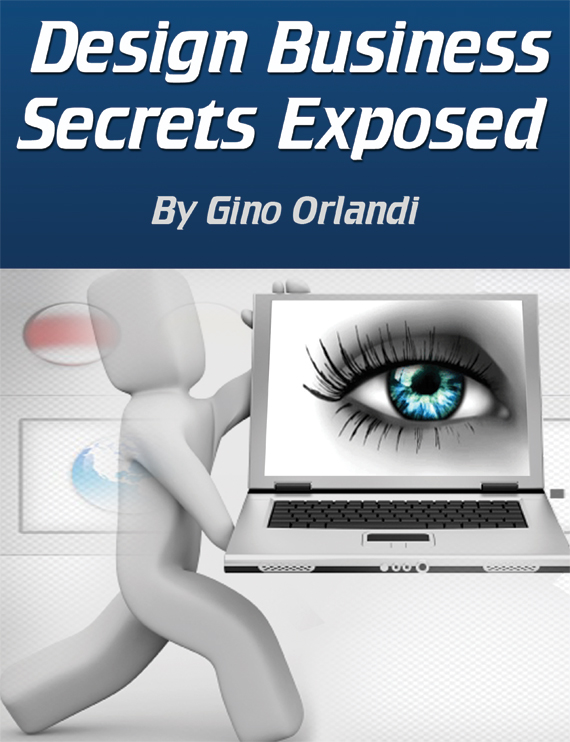
- Login om te reageren