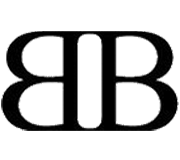Customized Shopping Carts from Wazala

Internet business online has become very much predominant in every part of the world. It is now easy to shop online with the enhanced security and payment options online. Now days, it is very easy to start business online and get started with business online and get more customers for your business.
Many websites are available which provide you options to create shopping carts online and start your business easily. One such website is Wazala which helps you to start your business sell online with the help of their sophisticated shopping carts.
About Wazala
Wazala builds your Ecommerce online store within 15 minutes without the need for any coding knowledge. Once your store is created you can add products, product options and variations, pictures and images, shipping options and digital downloads.
Important Features of Wazala

Wazala is highly customizable and you can integrate Wazala with website or blog. Some of the important features of Wazala are given below:
- Add online store to website blog or Facebook Fan Page:
You can be able to add your Wazala shopping cart to your website, blog and Facebook page. If you don’t have your own website online, you also get your own store-name.wazala.com URL, your own Wazala Touch mobile commerce store and optionally you can have your own domain name.
- Make your online store viral with your fans of your social media and website:
Wazala helps your business to go viral by connecting with social media. With wazala, you have the options to connect to major social media sites such as facebook, twitter and also connect to existing blogs and websites. You also have the option to connect wazilla to your facebook business pages.
- Retain your customers without any redirection:

Wazala adds a simple and beautiful online store button to your website. This button gives the flexibility for your customers to be retained without redirected to any other website for purchasing. When this button is clicked, the site dims and the store opens as a light box within your own site and Hence the customer will not take anywhere else for purchasing and other advanced features available like, embedding the store into a page and add to cart buttons.
- Multiple Product Images Display Options:
Wazala helps you to generate different size or color options for your products, switch the displayed image based on customer selection of product options by which you can keep your customer engaged.
- Sell Hard Goods and Digital Products Online:
You can sell pictures, designs or music. Wazala takes care of the digital product delivery and limits the number of times buyers can download the purchased product and store owners can set an expiration date as well. For music, Wazala online store allows for song preview before purchase, so your customer can hear the song before buying.
- Wazala Touch – customers can enjoy the shopping experience through MOBILE too:
Wazala subscription now includes a mobile web browser optimized store, complete with touch and gesture based product browsing and shopping. Now you can sell online to your customers on their iPhone or Android device with the help of Wazala Touch.
- Every product comes with a share link:
Every product comes with a share link on Facebook, Twitter and email capabilities so that your customers can share the products with friends.
- Wide Range of Payment Options:
Receive payments through widely used payment platforms like Google check out, Paypal and can authorize widely used payment platforms for accepting credit cards and online payment for online stores, ecommerce platforms and shopping carts. Here you can also find out your new customers, activities and have a look on your inventory list too.
Start using wazala and generate huge revenue from your business online.
Related posts:
- Best Custom Shopping Carts from Avactics
- High Quality Graphics and Photos from Stockfresh
- Customized web forms from Doculicious
- Login om te reageren