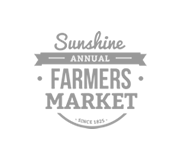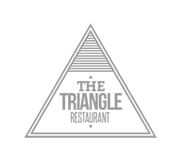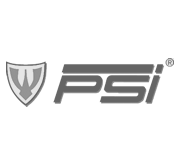PhotoSquares Portfolio WP Theme Review & Exclusive 25% Discount

 PhotoSquares WordPress theme was created to give users most flexible solution for building online portfolio. Flexible is a word that describes best almost everything about the theme, you can totally customize the theme without knowing any programming at all.
PhotoSquares WordPress theme was created to give users most flexible solution for building online portfolio. Flexible is a word that describes best almost everything about the theme, you can totally customize the theme without knowing any programming at all.
In this review I will explain some of the most powerful PhotoSquares theme features, I just want to show what really makes this theme unique – as title explains already this theme will suit the best for portfolio and photographer sites,who put their biggest focus on images, beautiful works they’ve done before. Let images speak and enjoy the benefits!
Ah..and did I mention PhotoSquares owners offered us exclusive 25% discount for the ones who will actually buy this theme? More details at the end of the article, but now let’s go deeper and explore what this theme has to offer for us!
Are you web designer wanting to showcase your client websites? A photographers wanting to show your best pieces? An artist that looks for clean solution to create your online portfolio? PhotoSquares is perfect solution for all that!
Here are some of PhotoSquares features:
Change thumbnail size – total control of thumbnail sizes in main page, number of columns and number of thumbnails displayed per page.

Customize theme colors – you can change color of background (upload background graphics), text color, thumbnail borders and more.

Upload your own logo
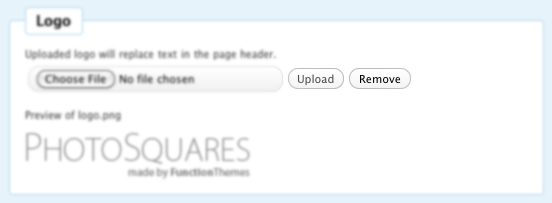
- Manage top and bottom menus
- Custom templates for contact, archives and blog page.
- Widget ready
- Lifetime support
- and more
Exclusive 25% Discount for all 1stWebdesigner readers
And now to the exclusive deal – this 25% discount will be available for all 1stwebdesigner.com readers – all you have to do is enter this discount code during checkout!! : 1st25
- Login om te reageren