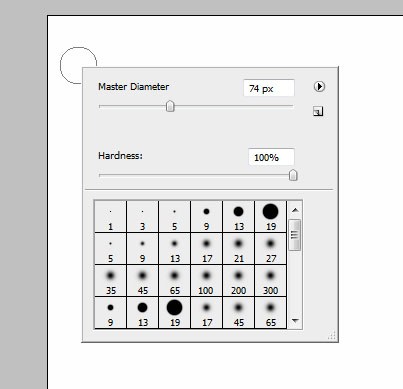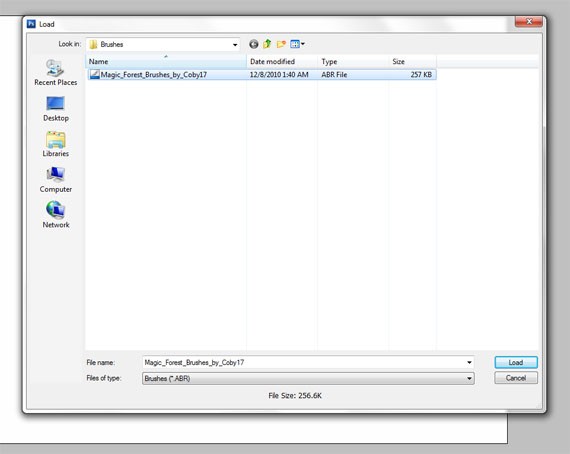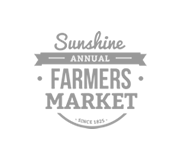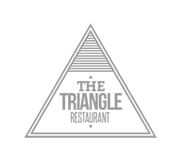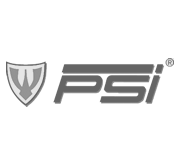35+ Must Have And Fresh Free Nature Themed Photoshop Brushes

Two years ago, we published a collection of high-quality nature and floral Photoshop brushes. Now, to update you with nature-inspired brushes that are uploaded from 2009 up to the current year on Deviantart, we have compiled awesome brushes for you to use on your designs all for free! Don’t forget to credit the creators of these brushes when using them.
To download the brushes, click the link or the image then you will be prompted on the download page.
1. Magic Forest Brushes
by: Coby17
2. Sun Brushes
by: DusterAmaranth
3. Leaf and Acorn Outline Brushes
by: chokingonstatic
4. Floral Brush
by: Antvak
5. Ornamental Flowers Brushes
by: Coby17
6. Oriental Folliage II Brushes
by: Coby17
7. Bird Brushes
by: night-fate-stock
8. Floral brushes 4
by: Radyb
9. Autumn Ornaments
by: Lileya
10. Tree Silhouette Brushes
by: kuschelirmel-stock
11. Roses and Thorns
by: Hana-Keijou
12. Flower Luxe
by: oddhearts
13. Bird Watching
by: ToastandMaritime
14. Complete Tree Brush Pack
by: Horhew
15. Corners with Birds
by: Lileya
16. Butterflies Photoshop Brushes
by: Romenig
17. Vineyard Photoshop Brushes
by: deliquescedesign
18. floral swirls brushes ps7
by: malinaoakley
19. In the Garden Brushes
by: deliquescedesign
20. Elements Brush Pack
by: Re-written
21. Wildflower 15 Brushes
by: EvaShoots
22. Tree Borders Brushes 2
by: ForestGirlStock
23. Flowers Brushes
by: Coby17
24. 10 vintage birds brushes
by: Etoile-du-nord
25. Tree Borders Brushes
by: ForestGirl
26. Flowers .4
by: crazykira-resources
27. The Grasslands II
by: midnightstouch
28. Leaves Corners
by: Lileya
29. The Ultimate Grass Brush Set
by: charfade
30. Fall and Winter Tree Brushes
by: just-Nate
31. Flower Sketches Brushes
by: redheadstock
32. Tree brushes
by: PajkaBajka
33. Floral Photoshop Brushes
by: KeepWaiting
34.Brush Pack – Flower Affairs
by: MouritsaDA-Stock
35. Flowers 3 brush
by: anaRasha-stock
36. Grass brushes
by: TorazTheNomad
How to Install Photoshop Brushes
1. For MAC users
Place the downloaded .abr file in the folder /Users/{username}/Library/Application Support/Adobe/Adobe Photoshop CS3/Presets/Brushes.
For Windows users
Place the downloaded .abr file in the folder C:\Program Files\Adobe\Photoshop\Presets\Brushes
2. Open your Adobe Photoshop and select the icon for Brush Tool or press B on keyboard. Then, right click anywhere on your canvas (white blank space).
3. After that, click the little arrowhead button located on the upper right corner then click Load Brushes.
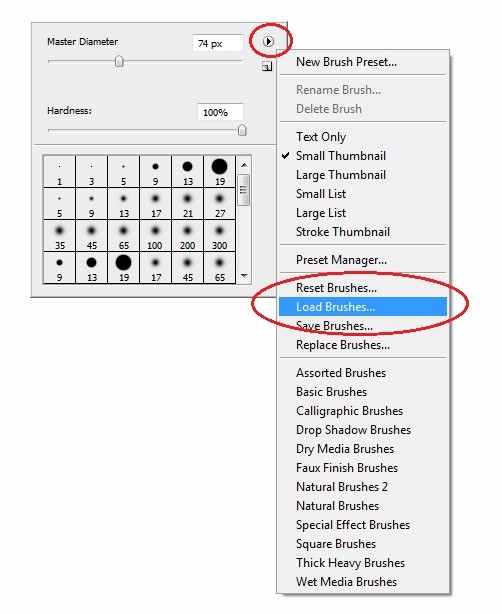 4. In the dialog box, choose the Photoshop brush you want to load.
4. In the dialog box, choose the Photoshop brush you want to load.
And you can now use your brushes!
I hope that you liked my compilations of nature Photoshop brushes. If you know brushes that we failed to include on the article, tell us about it and we will add it on the list.
You may want to check out our previous compilations of Photoshop brushes.
42 Free Nature And Floral Photoshop Brush Sets
- Login om te reageren