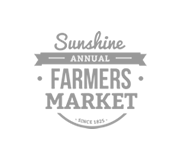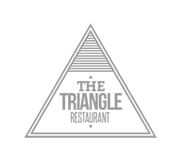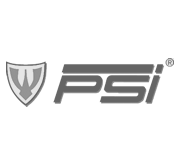40 Coolest Photoshop Tutorials Worth Trying

Adobe photoshop is a complex software and it takes some skills to get going with photoshop and for our help there are photoshop tutorials available online that any one can give it a try. These photoshop tutorials involve many skills in them which are highly useful for any project. Photoshop tutorials are widely available online and it is always good to try a tutorial to become expert in photoshop. These tutorials will excite everyone to give it a try and in this post we have rounded up the best tutorials over the web. Go ahead and enjoy.

1) Making Of Hell boy free photoshop tutorial
2) Creating a Surreal Smoking Bird Composition in Photoshop
3) Undress a Giraffe in Photoshop
4) Develop a Dynamic Illustration for a Dance Motion in Photoshop
5) Create eye-catching text straight from the 80s
6) Create a nice Moleskine booklet in photoshop
7) Design a Pretty Little Blue Bird Icon
 Making Creative Business Card
Making Creative Business Card
9) Add Your Face to Movie Poster
10) Skin Retouching Techniques
11) The Making of the Nutty Boat Trip
12) Create a Devastating Tidal Wave in Photoshop
13) How to Work With Vector Masks in Photoshop
14) Create a Planetary Asteroid Impact – Psd Premium Tutorial
15) How to Create Feet Shoes in Photoshop
16) How to Draw a Converse “Chuck Taylor” Shoe in Photoshop
17) How to Create Brochure Mockups in Photoshop
18) Easy Way How To Create Forsaken Street Photo Manipulation
19) Create a Realistic and Worn-Out Movie Ticket in Photoshop
20) Create a 3D Industrial-style Download Icon in Photoshop
21) Design A coffee cup in photoshop
22) How To Create Stunning Smoke Brushes in Photoshop
23) How to Create a Location Map Icon in Photoshop
24) Making of Sentinel
25) Artistic Printing Inspiration in Illustrator and Photoshop
26) How to Whiten Teeth in Photoshop
27) Create a Cool Text Effect in Photoshop With a Single Texture
28) Photoshop Tutorial | Urban Wasteland Photo Manipulation
29) Create A Retro Inspired Business Card
30) Creating a Vertical Navigation Menu in Photoshop
31) Create a Vibrant Conceptual Photo Manipulation in Photoshop
32) Create a Futuristic Portrait Poster in Photoshop
33) Create a Comic Art Style Photo Manipulation in Photoshop
34) Funny Animal Morphing in Photoshop
35) Meteorite Impact Photoshop tutorial
36) Vectorize a Landscape Photo Into a Watercolor Painting
37) Quick Tip: Create a Realistic Broken Glass Effect in Photoshop
38) Create a 3D Text Effect Using Photoshop Layer Styles
39) Photoshop Tutorial: Paint with fire
40) Create a Nebula Cosmolady in Photoshop – Tutorial
Related posts:
- 40 Fresh Photoshop Tutorials – March 2011
- 15 Fresh Quality Adobe Photoshop Tutorials
- Set of 10 best Photoshop tutorials for fire effects
- Login om te reageren