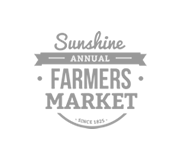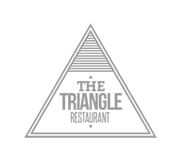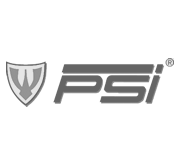50 Amazing Adobe Illustrator Logo and Icon Design Tutorials

Logo design industry is the fastest evolving industry of the time because the logo design is a crucial element of any company or business as it represents the business image. Designing an impressive and effective logo takes loads of creativity and skill level. Therefore, majority of the companies hire costly designers to get their corporate image created accurately.
Here, we are sharing a collection of 50 incredible Adobe Illustrator Icon & Logo Design Tutorials that help you learn the tips on how to create an amazing logo and icon. Enjoy!
Logo Design Tutorials:
Create the Mini logo
Here in this tutorial you can learn to create the Mini logo. You’ll start with some basic tools and simple shapes. Then, with the Pathfinder options and some Warp effect you’ll get the desired shapes. Finally, you’ll need several gradients and strokes plus some Gaussian Blur and Drop Shadow effects.
Create a Sewed Adidas Logo
In this tutorial artist will show you how to create a sewed Adidas logo. First, you will create the basic shapes using the rectangle and the ellipse tools. For the sewed effects you will use some Roughen and Scribble effects. Finally, for a stitched effect you will use some simple, dashed strokes.
Create the BMW logo
Create the BMW logo. It’s one of the simplest logo tutorials so far. You’ll start with some basic tools and simple shapes. Then, with the Pathfinder options and some Warp effect you’ll get the desired shapes. Finally, you’ll need several gradients, strokes and some simple effects.
Vintage Badge
In this tutorial you will learn Vintage Badge in Illustrator and Photoshop.
Create the Yin Yang Symbol
Int this tutorial artist will show you how to create the Yin Yang symbol. You will only need the Grid, several circles and ellipses along with some basic effects. Once you’ve followed these eleven, simple steps you can easily turn your final result into a nice, little icon.
Create a Grungy Nuclear Warning Symbol
In this tutorial you can learn how to create a Grungy Nuclear Warning Symbol.
Create the QuickTime logo
Here you will learn how to create the QuickTime logo.
Create the Opel logo
In the following steps we’ll be using some classic tools, such as the Rectangle Tool, the Ellipse Tool or the Direct Selection Tool, along with some quite simple effects, such as the Drop Shadow, Offset Path, Reflect & Move and Zig Zag.
Create the Renault logo
Learn how to create the Renault logo. First, the grids and the snap to grid will help you create the basic shapes. Next, you’ll need some simple paths to divide these shapes. Finally, you will use some linear and radial gradient plus some basic effects.
Create the Toyota logo
In this tutorial you can learn to create the Toyota logo. It is all about circles and the Pathfinder panel. You will have to create a series of circles of exact dimensions. Regarding that,the grid and the snap to grid option will ease your work.
Abduzeedo 2010 Logo Design
In this tutorial you will learn how to create a beautiful Toyota logo.
Vector bacterial logo
In this tutorial you will learn how to make a very high quality logo ( vector ) in Adobe Illustrator. so it`s an easy tutorial to learn you how to design a logo in Adobe Illustrator, which is the best program for logo designs, because you create very high quality, ready to print designs.
Create the Volkswagen logo
In the following tutorial you will learn to create the Volkswagen logo. You’ll only need some simple circles, gradients, strokes and some basic effects. You might face some problems with the letter shapes but the grid and the snap to grid will simplify your work.
Create the Audi logo
In the following tutorial you can learn to create the Audi logo. It is mainly about circles, strokes and the Pathfinder pallete. It’s a pretty simple and fast tutorial but you might find some interesting stuff about working with these classic tools.
Create the Mercedes logo
In this new tutorial artist will show you how to create the Mercedes logo. It’s a pretty simple tutorial. Using the Grid, the Ellipse Tool and the Star Tool you will create the basic shapes. Later, with some linear/radial gradients, strokes, gaussian/radial blur and Drop Shadow you will get the final logo.
Artistic Printing Inspiration
Here you will learn how to create Artistic Printing Inspiration in Illustrator and Photoshop.
Create a Top Gun Badge on Illustrator
How to create this vector badge and add some extra feature to it look more awesome, this is a pretty simple tutorial, you probably won’t have bigger problems to execute it, hope you like it (and watch Top Gun, of course).
Icon Design Tutorials:
How to Turn Glasses into a Great Geek Icon
In this tutorial, we’ll show you how to make a cool, or should we say geeky, glasses icon. You should be versed in Adobe Illustrator’s tools to complete this tutorial. You’ll learn how to take creative license and create an illustration that uses a photo reference, but differs a bit in the final design.
How to Create a Suitcase Icon in Adobe Illustrator
In this tutorial you will learn how to create a Suitcase Icon in Adobe Illustrator.
Create a Jeans Pocket Icon Using Adobe Illustrator
In this tutorial you will learn how to Create a Jeans Pocket Icon Using Adobe Illustrator.
Create simple but effective Weather Icons in adobe illustrator
In this tutorial you will learn how to Create a simple but effective Weather Icons in adobe illustrator.
How to Create a Clean Style Folder Icon
In this tutorial you will learn how to Create a Clean Style Folder Icon.
Create an Anti-War Icon Using Adobe Illustrator
In this tutorial you will learn how to Create an Anti-War Icon Using Adobe Illustrator.
Create a Nice Award Medal Icon
In this tutorial you will learn how to Create a Nice Award Medal Icon.
Create a Safe Icon in Adobe Illustrator
In this tutorial you will learn how to Create a Safe Icon in Adobe Illustrator.
How to Create a Simple 3D Lollipop Icon
In this tutorial you will learn how to Create a Simple 3D Lollipop Icon.
Create a Super Glue and a Paint Tube Icon
In this tutorial you will learn how to Create a Super Glue and a Paint Tube Icon.
Create a Wallet Icon
In this tutorial artist will show you how to create a nice wallet icon. Give it and you will learn how to use built in patterns to create a nice textile texture or how to create a sewed effect using dashed stroke along with some basic Illustrator tools and techniques.
Create a Band-Aid Icon
Here is another simple tutorial on how to create a band-aid icon. You start with a simple rectangle and some warp effects. After you expand this shape you will use a linear gradient, a nice pattern and a strokes. Finally, using basic tools and some simple effects you will create the smaller components.
Create a Simple Coin Stack Icon
In this tutorial you will learn how to Create a Simple Coin Stack Icon.
Create a Google Buzz Icon
Here you will learn how to Create a Google Buzz Icon.
Create a Simple Trunk Icon
In this tutorial you will learn how to Create a Simple Trunk Icon.
How to make a realistic vintage typewriter in Illustrator
In this tutorial you will learn how to make a realistic vintage typewriter in Illustrator
How to Make a Detailed Printer Icon Using Illustrator
In this icon design tutorial, we will construct a desktop printer icon that is rich in detail. We will use the industry-standard vector illustration tool: Adobe Illustrator. The icon we will make is from our Perspective general icon set. Ready? Perhaps you should serve yourself a cup of coffee and grab a bag of chips to pass the hunger while we draw our icon (it could take a while to finish)!
Syringe Icon Tutorial
Here you will learn how to Create a Syringe Icon.
Simple Paint Brush Icon
Here you will learn how to Create Simple Paint Brush Icon.
How to Create a Simple Cardboard Box Icon
In this tutorial you will learn how to create a simple cardboard box icon.
Create a Safe Icon in Adobe Illustrator
In this tutorial you will learn how to create a Safe Icon in Adobe Illustrator.
Make a Headphones Icon Using Adobe Illustrator
In this tutorial you will learn how to create a realistic image of headphones using simple and understandable techniques. It turns out that to get a good result there is no need to do it in a complex way. This tutorial is easy for any beginner to complete.
Vector Retro Television
In this tutorial, I’ll show you how to make a stylish retro television in Adobe Illustrator. You will learn how to draw basic shapes, modify them and apply gradient and gradient mesh for more realism. Hope you enjoy this illustrator tutorial.
How To Create a Colorful Logo Style Icon
In this tutorial we will learn how to build the graphic in Illustrator using a range of tools and techniques.
Create A Sleek Bevel Styled Icon With Just a Few Illustrator Tools
Here you will learn how to Create A Sleek Bevel Styled Icon With Just a Few Illustrator Tools.
Simple Skull Vector Icon
In this tutorial you will learn how to create a simple skull vector icon.
Create a vector stop watch icon
In this tutorial you will learn how to create a vector stop watch icon in Adobe Illustrator. The tutorial is covering all the steps needed to create a great looking, realistic stop watch. Only the basic tools in Illustrator such as Ellipse, Rectangle, Gradient and transformations are used to achieve the result you see here.
Create a Simple Storefront Icon
In this tutorial artist will show you how to create a simple storefront icon using some rectangles, Illustrator Effects, and gradients. This icon is great for use in e-commerce sites and the techniques in this tutorial can easily be applied to other icons, illustrations, and logos.
Creating a Money Roll Icon
In this tutorial you will learn how to create a Money Roll Icon.
Vector coffee cup tutorial Illustrator
In this tutorial you will learn how to create a Vector coffee cup tutorial Illustrator.
Create a Tasty Burger Icon in Illustrator
In this delicious tutorial artist will show you how to create a three-dimensional, scrumptious burger using Adobe Illustrator. Remember that I’m a vegetarian, so you should definitely appreciate the effort!
Design a Stylish Wallet Icon in Illustrator
In this simple tutorial artist will show you how to create the wallet icon from my Women’s Icons using Adobe Illustrator CS4.
create a yummy vector cupcake
In this tutorial you will learn how to create a yummy vector cupcake.
Windows 7 icon with Illustrator
In this tutorial you will learn how to create a Windows 7 icon with Illustrator.
How to Create a Vector Smiley Icon
In this tutorial you will learn how to create a Vector Smiley Icon.
Create a Stylized GPS Icon
In this tutorial you will learn how to create a Stylized GPS Icon.
Related posts:
- 50 Excellent and Useful Adobe Illustrator Tutorials
- 150 Useful Adobe Photoshp Web Design Layout Tutorials and Techniques
- A Round-Up of 50 Amazing and Fresh Photoshop Tutorials
- Login om te reageren