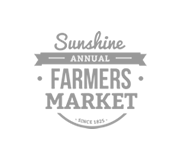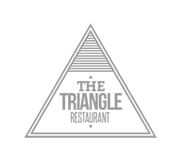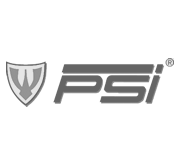Final Thoughts on My HP EliteBook 8740w Workstation

It’s been a little over a month since I unboxed my new HP EliteBook 8740w Workstation. I was a bit skeptical about reviewing this PC for HP for a couple of reasons. First of all, I own two Macs; a 27 inch iMac and a 15 inch MacBook Pro. I love both of those machines and use them a lot. Secondly, I can’t say that I was a huge fan of HP computers before reviewing this machine. I used to have an old HP computer back in 2000 and I didn’t like using it. So going into this review, I was fairly biased against PCs, and HPs in general. With that said, I’ve got to say that this HP EliteBook 8740w was quite impressive and I was pleasantly surprised with how well it performed.
My first impression of this HP EliteBook 8740w Workstation was about how heavy it was. It’s a beast. It was so heavy, in fact, that you can probably hear me grunting as I’m pulling it out of the box. This computer, however, is heavy for a reason. It’s packed with hardware. It includes:
- Intel Core i7-740QM (1.73ghz, 6mb L3 Cache)
- 8gb DDR3-1333
- 17? WUXGA (1920×1200) LED-backlight DREAMCOLOR display
- NVIDIA Quadro 5000m with dedicated 2gb DDR5 workstation-class GPU
- 500gb 7200RPM HD
- Full-sized backlit keyboard
- 230w external power adapter
In addition, it also includes a fingerprint scanner, ambient light sensor, dual microphones, a three button trackpad mouse as well as a three button point stick mouse, touch-sensitive media keys, a 2.0mp integrated webcam, and a LightScribe DVD +- RW burner. It’s also got a Bluetooth module and an Intel Centrino Ultimate N Wireless Adapter. All this hardware means that this computer is built for performance, not mobility. Sure, you can throw it in a backpack and take it somewhere, but don’t think you’ll want that backpack on your back for long. It’s simply too heavy.
After firing up the machine and going through the initial setup. I started playing around with some of its features. One of my favorite features was the fingerprint scanner. I’ve never had one on any of my machines and I really enjoyed logging into the machine without having to enter my password.
Once logged in, the first thing that I noticed was the display. The 17 inch DreamColor display was beautiful. I opened up a couple of photos and could really tell the difference between the quality of the HP screen and my MacBook Pro. Next, I decided to install a copy of Starcraft 2 onto the machine. Starcraft 2 is a graphics intensive video game and requires quite a bit of power to play properly. After installing the game and setting it up, I set the game to the extreme graphics setting and started playing. The HP had no problems handling the game and it looked absolutely amazing!
With that said, this machine does put out quite a bit of heat. I mistakenly placed a bottle of water to the left of the machine about 6 inches away for a couple hours, while playing, only to find a super heated bottle of water waiting for me to drink later on.
Aside from gaming, this PC also includes some other features that I thought were cool. The QuickLook and QuickWeb features were a nice addition. They allow you to check your email or browse the web without actually booting up the machine. This is great because this machine is quite a power hog. Not having to boot up the machine means longer battery life. I didn’t have any issues working with Photoshop or any of the other Adobe products that I installed on it. With that said, it’s important to note that I had to install trial versions to test them out, as I didn’t have a Windows copy to install. So my experience with Photoshop on the machine was fairly limited. I wasn’t able to do any major Photoshop work like I do on my other machines but my instinct is to say that there wouldn’t be any issues, especially seeing how well it handles gaming.
I was also struck at how sturdy this machine was. I always thought that my MacBook Pro was well constructed. And while that may be true, I’m much more confident in how well the HP is constructed and I don’t feel like I have to baby it like I do with my MacBook Pro.
Overall, I would give this machine 5/5 stars. It’s a fantastic machine and I’d definitely recommend it to anyone who doesn’t want to work on a Mac.
Disclosure: This laptop was provided to me for free by HP to review on this blog.

- Login om te reageren