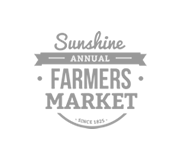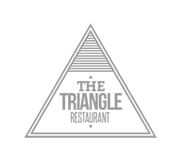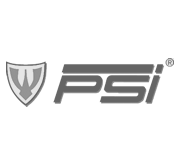Why Google+ is the Social Network to Use for Connecting

For a couple of weeks now Google+ is the talk of geeks and nerds on message boards, the mass reception was unexpected, as the Google+ team had to disable invites for a couple of days due to insane demand. In its second week, Google+ already has 10 million beta testers, and is still growing as I write this. Google+ is now in its third week.
The problem with social networks like Facebook and Twitter today is that the front page is always filled with buzz from people you barely even know. You can configure it to show only your close friends, but the process is somehow not appealing. How do you solve this jam-packed social network and transform it into a personal one?
This article is about using Google+ as an avenue for online personal connection. As mentioned earlier, having, in average, 300 friends on Facebook is a little taxing because of the incessant noise from people. I can’t help but compare Google+ to Facebook because they’re both social networking sites, but having different goals in mind: one is supposedly to address personal matters, but only Google+ is, among the two, living up to keeping things personal.
Circles
The idea is like Facebook’s Lists and Twitter’s Follow. You can follow people from all over the planet, people can also follow you back. “What if I only wish to connect with my close friends?” you ask. That’s the reason why Circles is a crafty feature. See image below:

If you aren’t using Google+ yet, the Circles are shown on the left side bar. You can choose which post stream you’d want to see by clicking Family, Friends, or others. They are treated as separate pages, when you select your Family circle and post there, only the people in that Circle can see. No hassles.
To give you an idea, I’m using Google+ like Twitter and Facebook combined. I add people I don’t know to “TROTW” (the rest of the world) just to see what they’re posting, in case it’d spark my interests. Then there’s a Circle for my Family where I post super private things that can only be known within the family. I also have a Friends Circle, those I personally know and friends over the internet that I’m comfortable sharing with. You get the idea. Sharing within a circle of friends is easy.
You can still mingle with the world, but when you want to quiet down and talk with friends, Google+ is a new way to do it.
Hangout

The Hangout feature might be Google+’s ace. People love it because it’s fast and it can connect ten people in a group video chat. This is something you can’t do on Facebook and other social networking sites. Although Facebook has added their own video chat with the help of Skype, which is a very good integration (in my opinion), still it is not on par with Google+’s Hangout if your goal is to talk with friends and other people.
Control over people you can Hangout with is easy, just like with posting on specific Circles. The fun part here is while you are Hanging Out with your buddies, others who are online can unexpectedly join, making the party more fun.
Planning a meeting with friends is not an easy task because of distance and time restrictions, even if you just want to talk and laugh together. Hangout breaks that barrier and creates a virtual space for that purpose.
So, if you and your friends are miles away from each other, you can all Hangout and talk about things like you’ve done before.
Sparks

You have your interests but you don’t know where to look on the internet? Easy, use Google+’s Sparks. Add your interests and wait for the things you are interested in come right in front of you. You can also share interests to your friends that may Spark meaningful discussions.
Others
Aside from the personal stuff, with the dawn of Google+ there are some useful things that have been introduced.
All-in-one Bar
I really don’t know what it’s called, but for Google users I’m sure you’ve noticed that black bar at the top. That’s what we’ve been looking for, an all-in-one bar where you only need to click once to go to your inbox, calendars, documents, news, and others.

Among the options available, it is also integrated with Google+. When someone adds you in their circle or mentions you in a post, you instantly get notified. Not just that, you can also use as a mini-interface for Google+ where you can comment, add people in your circles, and +1 posts without going directly to the website.
+1
There are several good things about +1. When your friends start using +1 on their search results, it adds credibility to your search and you’ll know you’ve found what you’re looking for. It also act like Facebook’s Like, but the links you +1 don’t show on the main stream, which is a good decision or every stream will be filled with +1′d links.
I know that sooner or later people will start shouting “we need a -1 button!” Please, don’t. If you don’t like it, ignore it.
Which leads us to +’ing people, like mentioning on Twitter. You can + anyone, making your existence known. Can be useful when you’re promoting an idea to someone.
So…
Google+ team works closely together with their users, taking into great consideration each feedback they receive. For an in-depth geek talk, you can go here and read Google+ technical lead’s answer to people’s questions.
- Login om te reageren